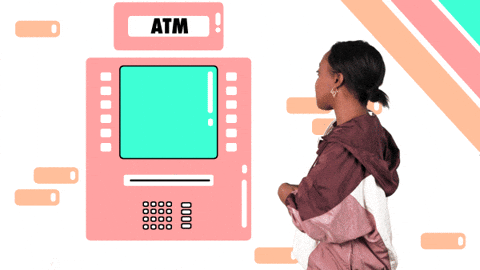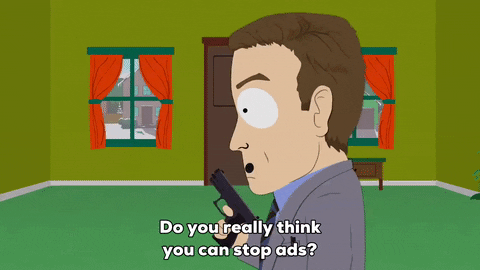For a few years now I’ve used ad-blockers on my desktop browsers, but I have done little else to protect my private data. There isn’t a rhyme or reason for it, I just never put much thought into it. I save most of my passwords in the Google Chrome password manager, except for the websites that have my very personal info like my bank’s website, MyASU, etc. For websites like Facebook and Twitter, though, I don’t have any personal information that can be taken from there and used to hurt me in any meaningful/financial way. Otherwise, I make sure that all of the websites I put my payment information or personal information into are using an encrypted code. For example, I have a Chrome extension that ensures every website I visit is using https.
I know that I need to take my online security more seriously and enact measures that give me more privacy, but there are so many things to do to ensure online security that it can seem overwhelming and expensive at times. For instance, just the act of retrieving all of the passwords I currently have saved on the Chrome password manager and transferring them to a separate password manager, like 1Password, can be very time-consuming. Using a Virtual Private Network, or VPN, can be a very good way to protect my information online. However, these have a cost alongside the password manager.
Another issue with things like VPNs is that when your data is encrypted and the website you’re on sees your location as a different country than your home country, the website likely changes to match the country it thinks you’re in. For instance, if you’re using a VPN and go to Spotify to pay for a plan for you and your friend to try and save some money. While there, you see the Duo plan, which you’ve never heard of. It’s basically a family plan but cheaper and only for two people, which is perfect for you! However, this is only available in certain countries and you won’t actually be able to sign up for it if you live in the United States. Spotify isn’t compatible with VPNs, so you’re going to have to turn that off in order to listen to music.
I need to take my online security more seriously and make a step forward in that direction, though. I doubt I’ll ever use a VPN regularly, but I might start moving my passwords out of Chrome and to a more specialized, and probably free, password manager. I don’t think I’ll ever feel the need to use a VPN, but I understand why some people do. I plan on being more careful about what information I’m letting get saved in my browser as well.